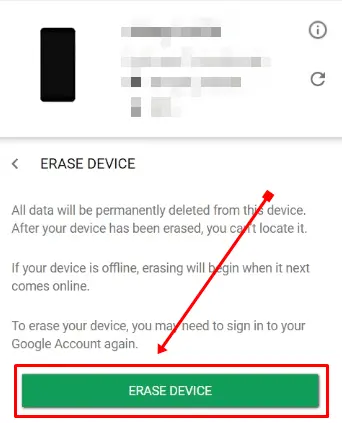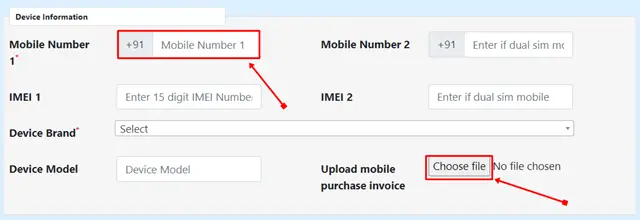If your phone is stolen or lost and you’re not sure what to do, follow this guide carefully for the best information!
Phones play a significant role in our lives. What if someone snatches your phone or you lose it somewhere? The first thing that comes to mind is data and personal information which may include photos, videos, bank information, and important documents.
As an Android-centric website, it is our responsibility to create a guide on important steps to take immediately if your phone is stolen or lost.
Recently, a friend of mine was going to the office when some thieves who came on a bike forcibly snatched her phone. In such a situation, if you have important data on your phone or you want to take action instead of feeling helpless, follow our guide to know what steps should be taken immediately when your phone is stolen or lost.
What to Do if Your Android Phone is Stolen or Lost
Below, we’ve listed some of the most important steps to take if your phone is stolen or lost. We have not prioritized any step based on numbers because each step is equally important. It is up to you to decide which step to take based on your situation.
1. File a Police Complaint
If your mobile is lost or stolen, file an FIR (First Information Report) complaint. You can go to your nearest police station, explain the situation in detail, and get the FIR complaint form. If you are not comfortable going to the police station, or if it is away from your location, you can also file an FIR online.
-
- Simply visit the official police website of your state, find the File a Complaint page, and fill in all the information required.
Each state has its website for filing a complaint, so you can search on YouTube or Google to know the exact steps for your state. Or, you can leave a comment about your city or state in the comments section, and we will provide you with the necessary steps.
2. Use Find My Device Service
With the Find My Device, you can see your phone’s location, lock your phone, ring your phone, and erase all data on your phone. Follow the steps below to learn more about these features.
- Open your web browser, search for Find My Device, click on the official link, and log in with the account associated with your lost or stolen phone.
- You will see three options: Play Sound, Secure Device, and Erase Device.
- Play Sound – By clicking on the Play Sound option, you can make your device ring even if it is set to vibrate or silent mode. This feature is helpful when you are at a specific location where you think your phone might be. This could be your home, office, or any other location. If you find your phone, click the Stop Ringing button.
- Secure Device – With the Secure Device feature, you can lock your device, display a specific message with your contact number, and then click on the Secure Device button to lock your phone.. This way, if someone finds your phone, they can easily contact you.
- Erase Device – If you have sensitive data on your mobile phone and you want to prevent unauthorized access, the Erase Device option will help you erase all data from your phone.
- Play Sound – By clicking on the Play Sound option, you can make your device ring even if it is set to vibrate or silent mode. This feature is helpful when you are at a specific location where you think your phone might be. This could be your home, office, or any other location. If you find your phone, click the Stop Ringing button.
- Apart from these three options, you will also see a map on the right side, which will show the exact location of your phone. Simply click on the phone icon, and it will provide directions from your current position to the location of your phone.
Note: All Find My Device features only work when your Android phone’s Internet connection is active. If it isn’t, none of these features are helpful.
3. Go To Sim Operator Store
Visit your SIM card operator’s store to block your SIM and get a new SIM card with the same number. Make sure to bring your registered ID for verification, and they will issue a new SIM card, blocking one of your stolen phones. You can also block your SIM by contacting the customer care number of your carrier.
This will help prevent unauthorized transactions or access to other services that rely on OTP (one-time password) verification.
4. Block Stolen or Lost Mobile
Yes, you can also block a stolen or lost mobile phone using its IMEI( International Mobile Equipment Identity) number. This is one of the valuable services provided by the Government of India, which allows us to block our stolen or lost phone by filing a lost or stolen phone report.
Make sure that you have already reissued the SIM card that was in your lost or stolen phone. If not, get a duplicate SIM card, as it is necessary. Additionally, file a complaint with the police and keep a copy of the report with you.
Things Required to Block a Stolen or Lost Phone
-
- IMEI Number
- Reissued SIM Card that was in your lost or stolen phone
- Copy of the Police Complaint Report
- User’s ID Card
- Phone Bill
How to Block Stolen or Lost Mobile
Filing a blocking report will help the government trace your phone using the IMEI number. Once they get your phone’s location, they will retrieve it from the person who is using it and return it to you by contacting you via your phone number or email.
-
- Open your browser and search for CEIR, then click on the website.
- You will find the Block Stolen/Lost Mobile option, click on it.
- In the Device Information section, enter the mobile number that was in your stolen/lost phone in the “Mobile Number 1” field. Then, provide all the necessary information related to the device and upload the phone bill.
- Afterward, complete all the information regarding the lost phone, including details like the Lost place, Date, state or city, and complaint number, and upload a copy of the police complaint.
- Finally, provide all the required personal information. In the Identity Number section, enter either your Aadhar card number or PAN card number, depending on the identity you have uploaded in the upper section, and then click Get OTP.
- Enter the OTP, select the declaration option, and then click Submit.
- Open your browser and search for CEIR, then click on the website.
After submitting all the information, just wait for the police to respond. Once they retrieve your phone, they will contact you.
Last Words
These are the steps you should take whenever your phone is stolen or lost. Don’t skip any of the steps explained in this guide, as each step is necessary to increase your chances of recovering your phone. Additionally, following these steps will help ensure the security of your data and personal information.
If you found this guide informative, please consider sharing it with others and leave your valuable feedback in the comments below.
Also Read